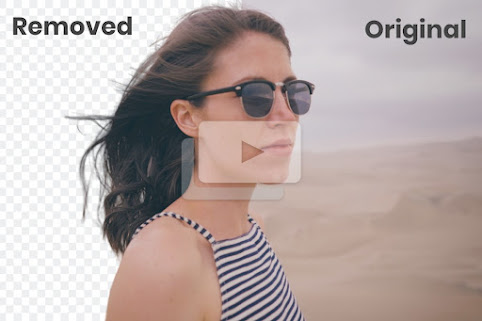A Simple and Powerful AI Tool for Removing Video Backgrounds with Unscreen.ai
In the ever-evolving landscape of video editing, innovation often takes center stage. Among the trailblazing tools making waves, Unscreen.ai stands out as a game-changer. This AI-powered gem possesses the ability to effortlessly remove video backgrounds, making it an indispensable asset for content creators, educators, marketers, and more. In this article, we embark on a journey into the realm of Unscreen.ai, exploring its intricacies, benefits, and the myriad ways it's revolutionizing video editing.
Introduction:
Before we dive into the world of Unscreen.ai, let's get acquainted with the star of the show. Unscreen.ai is not just another video editing tool; it's an AI marvel designed to simplify the often complex process of background removal from videos. With an ambitious mission to democratize video editing, the creators of Unscreen.ai have harnessed artificial intelligence to make this once-demanding task a breeze.
In this article, we'll delve into the remarkable features and benefits of Unscreen.ai while also addressing some of the challenges and limitations inherent in utilizing AI for video editing. Additionally, we'll explore real-world examples of how Unscreen.ai is making an impact across diverse fields, from education to marketing.
How Does It Work?
Understanding how Unscreen.ai operates is key to harnessing its potential. The process is as elegant as it is efficient:
Upload or Paste Your Video: Begin by uploading your video or GIF file to the Unscreen.ai website or app.
Choose Your Background: Unscreen.ai provides a range of background options, from presets to the ability to upload your own images or videos.
Preview and Download: Once you've made your selections, you can preview the result and download the edited video or GIF, complete with or without audio.
Behind the scenes, Unscreen.ai employs a deep neural network to meticulously analyze each frame of your video. It then expertly separates the foreground from the background. Through a proprietary algorithm, Unscreen.ai blends the foreground seamlessly with the new background, creating a polished and coherent final product. Additionally, Unscreen.ai optimizes the output quality and file size to suit various devices and platforms.
Step-by-Step Guide to Removing Video Backgrounds with Unscreen.ai
1. Sign Up for Unscreen.ai
First, go to Unscreen.ai and click "Sign Up" to create a free account. You can register quickly using your email address or Google account.
2. Upload Your Video
Once signed in, click the "Upload Video" button. Select the video file you want to edit from your computer. Supported formats include MP4, MOV, and GIF.
3. Choose the Background
Browse Unscreen.ai's background library and pick the image, video, or color you want to use for the new background. You can also upload a custom background.
4. Adjust the Settings
Use the toolbar to tweak settings like background opacity, edge softness, output quality, and more to fine-tune the effect.
5. Preview and Download
Hit "Preview" to see your edited video with the new background applied. When satisfied, click "Download" to save the final high-quality video or GIF.
6. Share Your Creation!
With the background removed, your video is ready to share on social media, websites, presentations, and more. Get creative with your videos!
Signing up for a free account should be the first step to access Unscreen.ai's powerful background removal capabilities.
Features and Benefits:
Unscreen.ai boasts an array of features and benefits that make it an indispensable tool for creators:
No Green Screen Required: One of Unscreen.ai's most impressive features is its ability to remove backgrounds without the need for green screens or complex chroma keying. This automation reduces manual intervention and preparation, saving time and effort.
High-Quality Results: Unscreen.ai consistently produces high-resolution videos with smooth edges and natural lighting, resulting in realistic and professional-looking content.
Speed and Simplicity: With processing times measured in seconds, Unscreen.ai delivers instant previews and downloads, making video editing quicker and more convenient.
Free and Accessible: Unscreen.ai can be used free of charge for personal or commercial purposes, devoid of watermarks or limitations. It's accessible from any device or browser with an internet connection, making it a truly inclusive tool.
To utilize Unscreen.ai effectively, consider selecting videos or GIFs with clear contrast between the foreground and background. Additionally, make use of the advanced settings to fine-tune output quality and file format to your specific needs.
Use Cases and Examples:
The versatility of Unscreen.ai extends across various domains:
Education:
Unscreen.ai plays a pivotal role in education, enabling the creation of engaging and interactive videos for online learning. Educators can replace video backgrounds with relevant images, diagrams, charts, or scenes to enhance their content.
Entertainment:
In the realm of entertainment, Unscreen.ai empowers creators to craft fun and creative videos for social media, gaming, and streaming. Memes, stickers, filters, and effects become more immersive and entertaining when the background can be effortlessly altered.
Marketing:
For businesses, Unscreen.ai becomes a potent tool for creating professional and attractive videos. Whether it's advertisements, testimonials, demos, or branding, Unscreen.ai can seamlessly remove backgrounds, allowing for the integration of product images, logos, and more.
In each of these use cases, Unscreen.ai proves invaluable. Users can select suitable video or GIF files, choose background options that enhance their message, and share or publish their final content on their preferred platforms.
As we conclude our exploration of Unscreen.ai, we've glimpsed a tool that not only simplifies video editing but also opens up a world of creative possibilities. Its ability to democratize video editing is a testament to the synergy between technology and creativity. As Unscreen.ai continues to evolve, it remains an essential companion for anyone looking to push the boundaries of video editing without the hassle.
Conclusion:
In the ever-evolving landscape of video editing, innovation continues to push boundaries and simplify complex tasks. Unscreen.ai, with its AI-powered magic, stands tall as a testament to the marriage of technology and creativity. It not only streamlines the intricate process of background removal but also unlocks a world of creative possibilities for content creators, educators, marketers, and beyond.
The democratization of video editing, as envisioned by the creators of Unscreen.ai, is here to stay. Its ability to remove backgrounds without the need for green screens, its commitment to delivering high-quality results with speed and simplicity, and its accessibility for all, truly make it an indispensable tool in the toolkit of any modern digital storyteller.
As we bid adieu to our exploration of Unscreen.ai, we invite you to embark on your own journey with this AI marvel. Whether you're an educator looking to enhance your online learning materials, an entertainer seeking to create immersive and entertaining content, or a marketer aiming to craft professional and attractive videos, Unscreen.ai has something to offer you. The possibilities are endless, and the ease of use is unparalleled.
Call to Action:
Now, it's your turn to experience the magic of Unscreen.ai. Visit the Unscreen.ai website or app today, and start transforming your videos with ease. Experiment with its features, explore its capabilities, and see how it can elevate your video editing game.
Share your experiences with Unscreen.ai and join the growing community of creative professionals who have harnessed its power. Don't miss out on this opportunity to simplify your video editing tasks and unlock your creative potential.
Whether you're a seasoned video editor or just starting your journey in the world of content creation, Unscreen.ai is here to make your life easier and your content more captivating. So, why wait? Embrace the future of video editing with Unscreen.ai today. Your next masterpiece awaits!
For your help: there are more AI tools that could help you
- If you making AI music you are a content creator then you have to create AI videos with Syllaby.io
- AI-powered writing tools have emerged as indispensable companions for content creators, and leading the pack is Writesonic.ai.
- Elai.io is not your ordinary text-to-video tool; it's a powerhouse of innovation that leverages AI to revolutionize content creation.
- Revolutionize Your Content Creation with AI-Powered Videos with Vidnoz AI
- Generate executable notebooks containing code for the latest research papers. Cerelyze
- Build software faster in an editor designed for pair programming with Cursor Al
- Revolutionizing 3D Game Asset Creation with Meshy
- Revolutionizing Chatbots and Voice Assistants Creation with Flot.ai
- GhostCut.ai is an innovative AI-powered video editing tool that makes easy work of complex editing tasks. With GhostCut.ai, anyone can edit videos like a pro.
- Fliki.ai is at the forefront of the text-to-video revolution. It's more than just a video maker; it's a creative partner that transforms your ideas.Fliki.ai