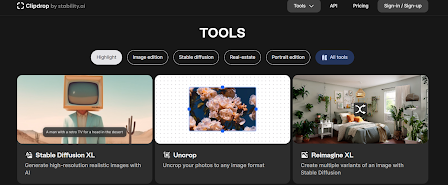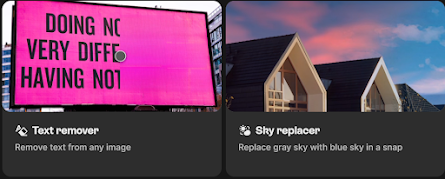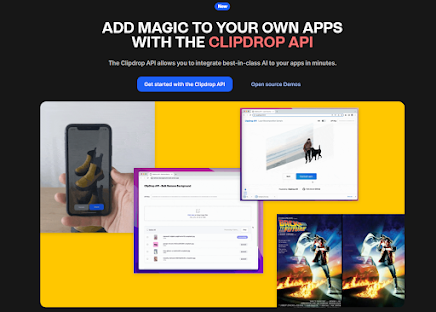Image Editing Made Easy: Harnessing Stability AI's Clipdrop for Creative Freedom
Introduction
Visuals are central to making a big impact online and on social media. However editing images to perfection can be tedious and time-consuming. That's where Clipdrop by Stability AI comes in. Clipdrop is an AI-powered tool that makes it simple to resize, crop, and reformat images with just a few clicks.
In this guide, we'll walk through how to use Clipdrop step-by-step and explore its many benefits for upgrading your image workflow. Let's dive in!
The Benefits of Using Clipdrop
What makes Clipdrop stand out from other image editors? Here are some of its top perks:
- Intelligent auto-cropping to any aspect ratio
- Hassle-free background removal
- One-click fixes for lighting and color issues
- Instant text or object deletion
- Preserves image quality despite adjustments
- User-friendly interface requires no complex tools
- Significantly speeds up image editing workflow
With Clipdrop, you can optimize graphics for any project or platform in minutes!
Step-by-Step Guide to Mastering Clipdrop
Ready to see how Clipdrop can transform your image editing process? Follow these simple steps:
- Sign Up for a Stability AI Account
- Go to stability.ai and click "Get Started"
- Enter your name, email, and password to create your free account
- Confirm your email to complete the signup
- Upload an Image to Edit
- In Clipdrop, click "Get Started"
- Select an image file from your computer to upload
- Supported formats include JPG, PNG, GIF, and more
- Adjust the Aspect Ratio
- Use the slider to select a new aspect ratio
- Choose from standard sizes or enter custom proportions
- Clipdrop will intelligently reformat the image
- Access Advanced Editing Tools
- Remove backgrounds seamlessly
- Fine-tune lighting and color
- Delete text or objects with one click
- Download Your Edited Image
- Click the "Download" button when complete
- Save your perfectly formatted image to use anywhere
Tips for Making the Most of Clipdrop
Want to get even more out of this powerful creative tool? Keep these pro tips in mind:
- Use the "Reimagine" feature to completely transform backgrounds
- Adjust aspect ratios in small increments for the best results
- Try out different lighting filters to set the perfect scene
- Utilize smart object removal to declutter busy images
- Automate edits on multiple images to streamline workflow
Conclusion
With its effortless interface and transformative AI capabilities, Clipdrop takes image editing to the next level. Sign up for Stability AI today to enhance graphics and unlock new creative possibilities with Clipdrop!
For your help: there are more AI tools that could help you
BestBanner intelligently compresses images without sacrificing quality, using advanced algorithms to optimize and reduce file size for faster load times, improved SEO, and better user experience.
If you making AI music you are a content creator then you have to create AI videos with Syllaby.io
AI-powered writing tools have emerged as indispensable companions for content creators, and leading the pack is Writesonic.ai.

.jpg)