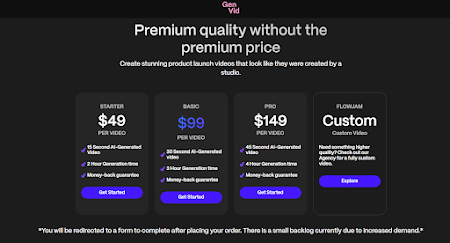Crafting Compelling Interactive Content with GenVid
Introduction:
In the dynamic world of entertainment, interactive streaming is emerging as a transformative force. In this article, we explore GenVid, an AI-powered tool at the forefront of this revolution. GenVid is reshaping how we engage with interactive streaming content, and this comprehensive guide will walk you through its core features, applications, and the future it envisions.
Getting Started with GenVid
- Sign Up: Go to [GenVid] and click "Sign Up" in the top right corner. Fill in your name, email, and password. Verify your email to complete the signup.
- Install the Desktop App: Download GenVid's desktop app for your operating system. Open the installer and follow the prompts to install GenVid.
- Log In: Launch the GenVid app and log in with your credentials. The app will sync your account data.
- Import Media: Click "Add Media" and select video, image, and audio files to import into your GenVid library. Supported formats include MP4, JPG, PNG, GIF, and MP3.
- Create a Project: Click "New Project" and give your interactive video project a name. Customize settings like resolution and orientation.
- Build Your Storyline: Drag and drop media onto the editor's timeline. Add timestamps and transitions. Insert quizzes, polls, and hyperlinks.
- Preview and Publish: Click "Preview" to test your interactive video. When ready, click "Publish" to share it or go live.
Advanced Features and Techniques
- Integrations: Connect GenVid to platforms like YouTube, Facebook, and Twitch to directly publish your interactive videos.
- Custom Branding: Upload your logo, font, and colors to create videos matching your brand identity.
- Dynamic Text Overlays: Insert text that updates in real-time based on user interactions for personalized storytelling.
- Multi-Perspective Videos: Create branching storylines with GenVid's multi-perspective editing tools. Let viewers choose their own adventure.
- Virtual Environments: Construct 3D virtual spaces using GenVid's VR toolkit. Teleport users into immersive environments.
Creating Interactive Content
- Import Media: Bring in video, images, audio files, and other media elements into your GenVid project.
- Add Hotspots: Use the toolkit to add customizable hotspots to your video that trigger different actions.
- Build Navigation: Construct interactive menus and pathways for viewers to navigate through your content.
- Customize Interactions: Make your project interactive by adding quizzes, 360 environments, branched narratives, and more.
- Preview and Test: Check how your project looks by previewing it before publishing.
Sharing Your Project
- Publish Your Project: When ready, click "Publish" to make your interactive video available to viewers.
- Share the Link: Copy the unique link to your published project and share it with your audience.
- Get Feedback: Ask viewers for feedback to refine your project and create better content.
- Promote on Social Media: Share clips and links on social platforms to drive more viewers to your content.
- Analyze Performance: Use GenVid's analytics to see viewer engagement levels and identify areas of improvement.
Conclusion
GenVid makes creating immersive and interactive streaming content easy and intuitive. With its user-friendly interface, robust tools, and customization options, the possibilities are endless for the types of engaging experiences you can build. Whether you want to tell compelling stories, educate your audience, or entertain in new ways, GenVid has everything you need to keep viewers hooked. The future of streaming content lies in interactivity - and GenVid puts that power directly in your hands.
For your help: there are more AI tools that could help you
- Vectorizer uses AI to convert raster images into scalable vector graphics, enabling easy resizing and editing without quality loss.
Breeze Generates high-quality product photos and social media images using AI; fast, customizable, and affordable.
Breeze.ai uses AI to instantly generate high-quality product photos and social media images, saving time and money.